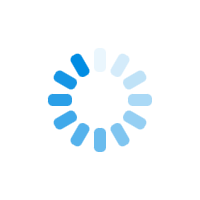DIY Project For A Tin Can Waveguide WiFi Antenna


Warning: opendir(/home/lola/public_html/uploads/2599/files): failed to open dir: No such file or directory in /home/lola/public_html/blogplayer.php on line 116
If you are looking for an affordable way to increase the range of your wireless network this is one of the innovative DIY ideas you can try out. This DIY project teaches you how to make a tin can waveguide antenna, also known as a Cantenna. You can build this Cantenna for under $5 plus you'll be recycling an old tin can. This diy idea for a Cantenna is easy, just follow these simple steps.
Gather up your parts to include:
A N-Female chassis mount connector.
Four small nuts and bolts
A piece of thick wire
A tin can
1. You will need an N-Female chassis mount connector, four small nuts and bolts, a piece of thick wire and a tin can. The N-Female chassis mount connector is one side is N-female for connecting the cable from your wireless equipment, and the other side which has a small brass stub for soldering on wire. These connectors can be found at your local electronics stores internet suppliers. You should be able to find these for about $3-$5. The nuts and bolts should be stainless 6 x 1/4 inch. If your N-connector is the screw on type, then you won't need the nuts and bolts. The wire should be about 1.25 inches of 12 gauge copper wire. This copper wire will stick into the brass stub in the N-connector.
2. The can should be between 3 inches and 3 2/3 inch in diameter. The size of the can doesn't have to be exact. A soup can, or a can of stew can work. Once you have the can you will need to drill or punch holes in your tin can to mount the probe The N-connector assembly will mount in the side of your tin can. You need to put the holes in the right place to mount the connector. The placement of the hole and the connect are very important.
For a tin can with a 3.25 diameter, you want to measure up 2.49 inches from the bottom metal end of the can to put the center of the hole. Open only one end of your tiny can, eat the contents, and then give it a good washing. It's a good idea to remove the label too. Use a ruler to measure up from the closed end of the can and mark the can with a dot. If you've got a drill, you can select a bit that matches the size of the center of your connector. You can start with a small bit and work the hole larger and larger. You could even start by using a hammer and nail, then use the drill bits. If you don't have a drill, you can start with a nail hole and then use a file to get the hole to the required size. If you are using a bolt on a connector, then make four more holes for the bolts, you can use the connector as a drilling guide.
3. Assemble the probe and the mount in the tin can. Now you'll need the piece of copper wire. You'll need a soldering iron or a friend who has one. Cut the copper wire so that when it is stuck in the connector, the total length of both the brass tube and the copper wire sticking out past the connector is 1.21 inches. Get as close to this length as you can. When you've got your copper wire correctly sized, solder it into the connector and keep it as straight and upright as you can. When it is cooled, bolt or screw the assembly into your tin can. Put the heads of the bolts inside the tin can and the nuts on the outside to minimize the obstructions in your antenna. Your DIY project is done.
4. Connect your cantenna to your wireless card or the access point. To use your cantenna, you will l need a special cable commonly known as a Pig Tail. The pig tail connects your wireless card or the access point to your antenna. One end of the cable will have an N Male connector, and the other end will have a connector that is appropriate to your card or access point. You will want to have a wireless NIC or access point with an external antenna connector. Or you may have to hack into the one you have to hook up the cable. It is suggested to use the Agere Orinoco cards which have a nice antenna connector. Pig Tails can also be hand made if you have the right tools, but it's easier to get a pre-made one. This antenna DIY idea has a linear polarization which means that when you rotate the antenna, it will affect the strength of your signal. You can experiment with rotating the tin can while watching the signal strength on your PC to get the best performance.
WIFI boosters are great for times when you need your WIFI signal to reach just a little bit further than it can. Usually, this will be from room to room or from the front of your house to the back, or maybe even outside. You can purchase WIFI boosters at an electronics shop, but instead of spending money on a signal booster, you can make your own for next to nothing. If you're living off-grid, this may help to boost your weak WIFI signal.
Sometimes the off-grid internet can be pretty weak since there aren't a lot of service towers out in the country. There are also areas where off-grid internet is impossible to get, and you may have to use a mobile hotspot. You can use your cell phone's data to get internet access on your computer, or you can buy a hotspot device that gets your data signals to use on your computer. Either way, the DIY WIFI booster could help increase the signal from your mobile hotspot too.